Aetheron Response Status Page
Stay informed about the operational status of Aetheron Response with our dedicated status page. Monitor system health, planned maintenance, and any service interruptions that might affect your tender creation workflow.
Accessing the Status Page
Direct Access
Visit our status page directly at: status.tendercreator.ai
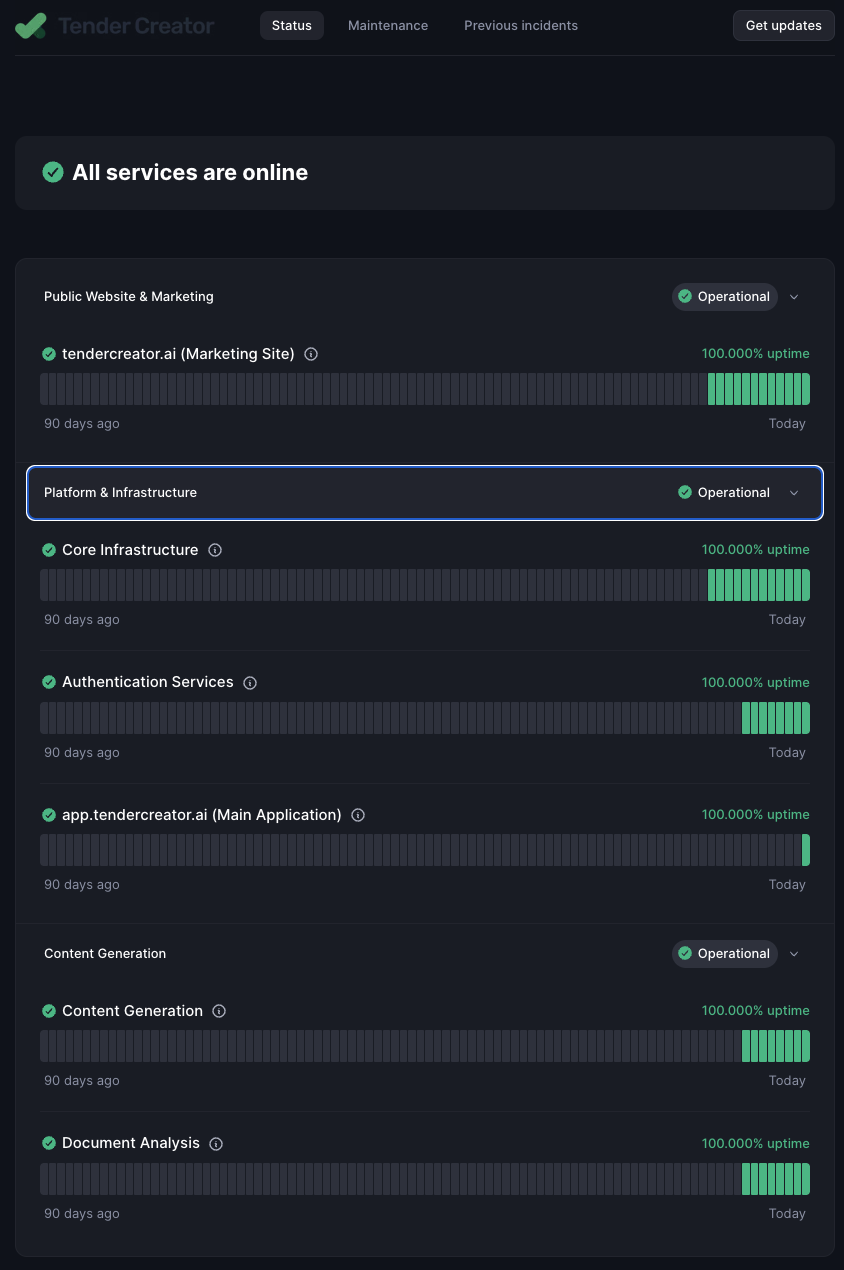
What You'll Find
The status page provides real-time information about:
- System status: Current operational state of all Aetheron Response services
- Service uptime: Performance metrics and availability statistics
- Incident reports: Details about any current or recent issues
- Maintenance notifications: Scheduled maintenance and updates
- Historical data: Past incidents and resolution times
Getting Status Updates
Email Notifications
Stay informed automatically by subscribing to status updates:
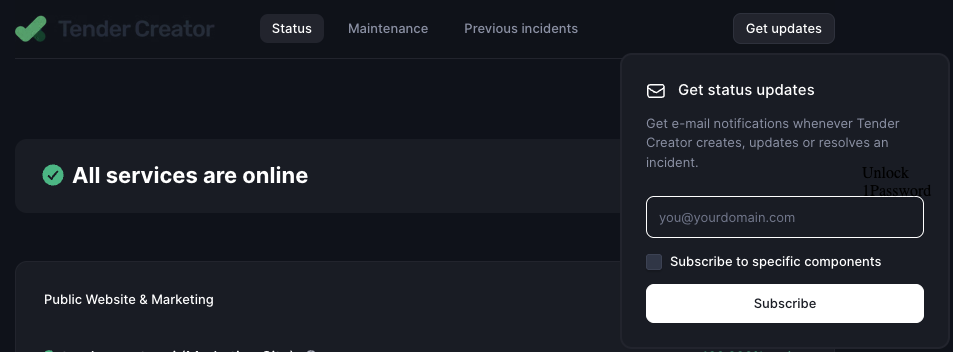
How to Subscribe
- Visit the status page at https://status.tendercreator.ai
- Click the "Get Updates" button
- Enter your email address to receive notifications
- Choose notification preferences for the types of updates you want
- Confirm subscription via email verification
Types of Notifications
- Incident alerts: Immediate notification of service issues
- Maintenance announcements: Advance notice of planned maintenance
- Resolution updates: When issues are resolved
- Status changes: Any changes to service availability
Real-Time Monitoring
Use the status page for real-time monitoring:
- Service indicators: Green (operational), yellow (performance issues), red (major outage)
- Response times: Current API and system response performance
- Uptime percentages: Service availability over time
- Component status: Individual service component health
Understanding Status Information
Service Components
The status page monitors key Aetheron Response components:
- Web application: Main platform interface
- AI processing: Tender analysis and content generation services
- Document processing: Upload and export functionality
- Authentication: Login and account management
- Database services: Data storage and retrieval
- API services: Integration and internal communication
Status Indicators
- 🟢 Operational: Service is functioning normally
- 🟡 Performance Issues: Service is slower than usual but functional
- 🟠 Partial Outage: Some features may be unavailable
- 🔴 Major Outage: Service is significantly impacted or unavailable
Incident Classifications
- Minor: Limited impact on small number of users
- Major: Significant impact on platform functionality
- Critical: Platform-wide issues affecting all users
Using Status Information
During Service Issues
When experiencing problems with Aetheron Response:
- Check the status page first before contacting support
- Review current incidents to see if your issue is already being addressed
- Subscribe to updates to receive resolution notifications
- Plan alternative workflows if extended downtime is expected
Planning Work
Use status information to:
- Schedule important tasks around planned maintenance
- Avoid peak usage times if performance issues are reported
- Plan tender deadlines considering potential service interruptions
- Stay informed about platform improvements and updates
Business Continuity
For business-critical tender work:
- Monitor status regularly during important projects
- Have contingency plans for service interruptions
- Save work frequently to avoid data loss during outages
- Export documents early before submission deadlines
Troubleshooting
If the Status Page Shows No Issues
When the status page indicates normal operation but you're experiencing problems:
- Clear browser cache and try again
- Check your internet connection for local connectivity issues
- Try a different browser or device
- Contact support to log a support issue, go to Support
If the Status Page Shows Known Issues
When there are reported service issues:
- Wait for resolution rather than repeatedly trying to access affected features
- Follow status updates for estimated resolution times
- Avoid submitting support requests for known issues already being addressed
- Plan accordingly if you have urgent deadlines
Updated 24 days ago
